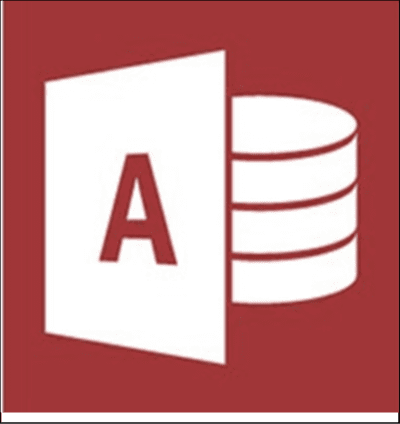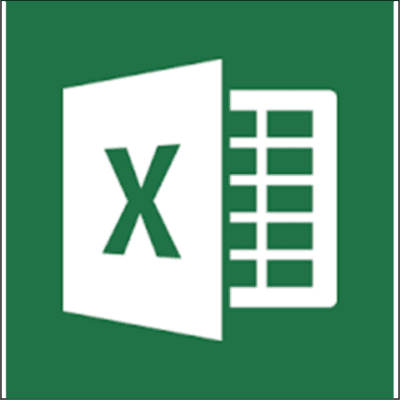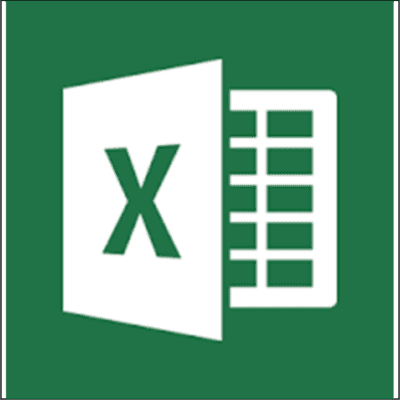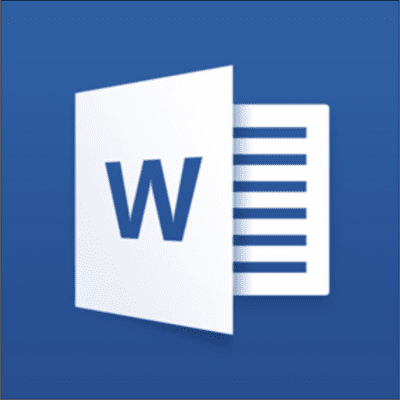Access 2016 Essentials
Access 2016 Essentials Learners will gain a fundamental understanding of this database application’s environment and basic database principles. They will be able to demonstrate the correct use of key features and the ability to create and maintain tables, relationships, forms, reports, and queries. Course Objectives: Create and modify databases Manage relationships and keys Navigate […]
Access 2016 Essentials Read More »