PowerPoint 2016 Essentials
Microsoft PowerPoint 2016 is a versatile presentation software developed by Microsoft.
PowerPoint offers various features and tools for creating visually appealing and engaging presentations. Is a powerful tool for communication, enabling visually appealing presentations across various domains.
Whether you’re a student, professional, or curious learner, mastering PowerPoint can enhance your ability to create impactful slideshows effortlessly.
You will learn to create, edit, and enhance slideshow presentations to create professional-looking sales presentations,
employee training, instructional materials, and kiosk slideshows. Learners will gain a fundamental understanding of the PowerPoint 2016 environment and the correct use of key features of this application.
Uses for Powerpoint 2016
- Business Presentations
- Educational Slideshows
- Marketing and Sales Materials
- Project Briefs and Timelines
- Inductions for New Employees
- Event Presentations
- Professional Portfolios
Create and Manage Presentations
This module introduces students to a PowerPoint presentation and the different ways of creating presentations. We look at inserting, modifying, ordering and formatting slides, as well as using handouts and notes. We also look at presentation options, views, and printing procedures.
Insert and Format Text, Shapes and Images
Learn how to put some content on your slides. This module covers how to insert and format most of the content you will regularly use: text, shapes, text boxes, and images. You’ll also learn how to order, align, and group objects.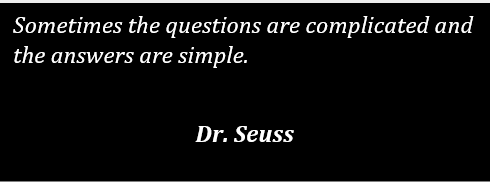
Insert Tables, Charts, SmartArt, and Media
Text, shapes, and images aren’t the only items you can add to your presentation. This module introduces the other types of content you can easily add from a content placeholder, including tables, charts, SmartArt, and media
Course Objectives:
- Create Presentations from scratch or templates
- Insert and format slides, handouts and notes
- Change Presentation views and configurations
- Insert and work with text, pictures, audio and video
- Work with tables, charts, and SmartArt
- Use transitions and animations
- Prepare for a presentation, including the slide size, narration, and timing
- Manage multiple presentations


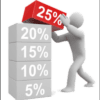




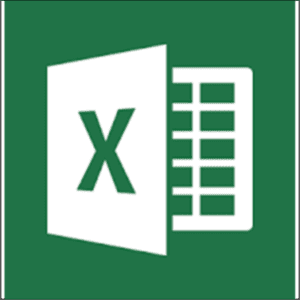
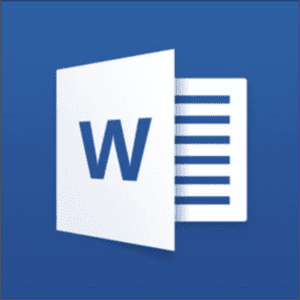
Reviews
There are no reviews yet.