Excel 2016 Expert
Welcome to the Excel 2016 Expert course. Excel can help you interpret data for insights. This course covers workbook options and settings, custom data formats and layouts, advanced formulas and advanced charts and tables that can help you become an Excel expert.
Manage Workbook Options and Settings
This module looks at templates and other ways of working with multiple workbooks, like the proper way to reference data in another workbook or using structured references. We’ll also look at displaying hidden Ribbon tabs. Workbook Reviews incorporate options for marking a workbook as final, protecting it with a password or restricting editing. We’ll look at protecting a workbook structure and managing versions, as well as setting calculation options.
You will gain an advanced level of understanding for the Microsoft Excel environment, and the ability to guide others to the proper use of the program’s full features – critical skills for those in roles such as accountants, financial analysts, and commercial bankers.
Apply Custom Data Formats and Layouts
Excel 2016 Expert looks at several of the options for customizing how your Excel data is formatted. We’ll look at international formats, custom formats and data validation, advanced conditional formatting, and several types of custom formatting options like color, fonts, and theme styles. We’ll also look at form controls and macros.
Create Advanced Formulas
The key to being an Excel Expert is harnessing the power of functions and formulas. We’ll start with named ranges and objects. Then the module will take a deeper dive into some of Excel’s functions, including logical functions and statistical functions. And you’ll learn about advanced date and time functions. Excel 2016 Expert also helps you to perform data analysis and business intelligence. Finally, we’ll look at ways to troubleshoot formulas when you aren’t getting expected results.
Create Advanced Charts and Tables
In this module, you’ll learn how to create advanced charts that include trendlines for making predictions, dual-axes for analyzing mixed data types and saving your charts as templates. We’ll look at many various aspects of creating and managing PivotTables, which are a great way to summarize, analyze, explore, and present your data in just a few clicks. Finally, we’ll look at creating and managing PivotCharts to display that data in meaningful ways.
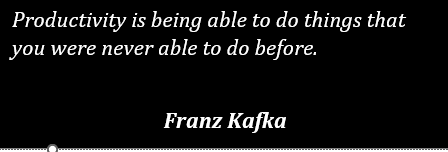
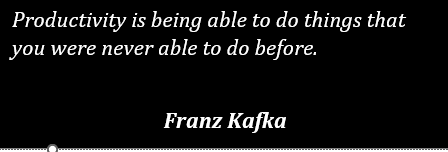
Course Objectives:
- Save a workbook as a template, with colors, fonts, cell styles and themes
- Reference data using structured references or data in another workbook
- Protect a workbook from further editing
- Prepare a workbook for internationalization
- Apply custom data formats and validation
- Apply advanced conditional formatting and filtering
- Use form controls
- Work with macros
- Define and use named ranges
- Apply functions in formulas using logical functions, math & trig functions, statistical functions and date & time functions
- Get & transform data
- Perform what if analysis
- Troubleshoot formulas
- Create advanced charts
- Create and manage PivotTables

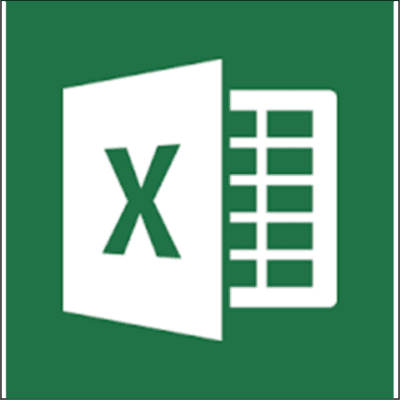
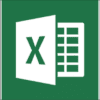
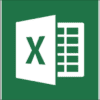

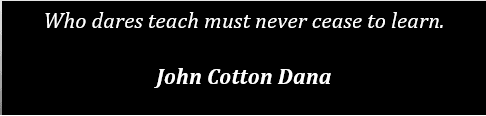
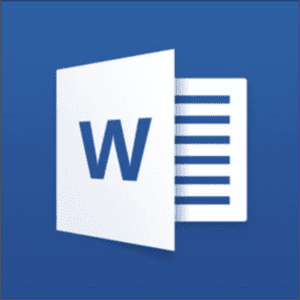


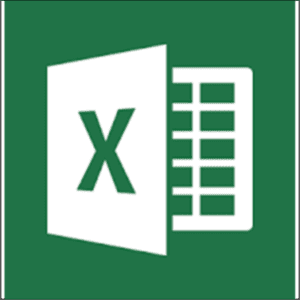

Reviews
There are no reviews yet.