Outlook 2016 Essentials
This course covers the core communication, collaboration and email skills that will enable your productivity in the Outlook environment, email, scheduling, and contacts.
Communicate with Email
Get ready to maximize your time when working with email. This module looks at how you can connect your email address to Outlook and start reading and processing messages. You’ll also learn how to forward and reply to messages, as well as how to create and send new message.
Manage Messages
This module will help you become even more productive through your email communications. You’ll learn about advanced options for messages you send or receive, as well as additional techniques for organizing messages. We’ll take a look at signatures and stationary to standardize your message content and style. We’ll also look at automating replies and organization and how to clean up messages and configure archive settings.
Manage Schedules
Outlook’s calendar helps you manage your meetings and appointments. This module explains how to create and manage the calendar and calendar items. You can work with multiple calendars and share your calendars with others. We’ll also look at how to create and manage tasks and notes in Outlook.
Create and Manage Contacts
- Create a New Contact
- Import Contacts
- Edit Contacts
- Forward Contacts
- Create and Manage Address Books
Manage the Outlook Environment
In this module, we’ll look at some ways to improve your productivity by customizing the Outlook environment and performing searches. You’ll learn how to work with multiple accounts and print and save different types of information.
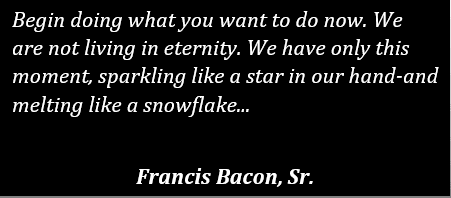
Course Objectives:
- Connect one or more email accounts
- Preview, read, reply to and forward messages
- Process, create, format and check messages
- Use advanced message options
- Organize messages
- Use signatures and stationary
- Automate replies and organization
- Clean up and archive messages
- Create, organize and manage calendars, appointments, meetings and events
- Create and manage notes and tasks
- Create and manage contacts and contact groups
- Customize the Outlook environment settings
- Print and save Information
- Perform search operations in Outlook




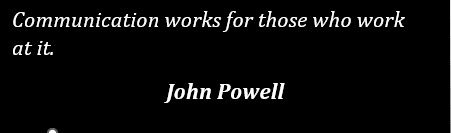


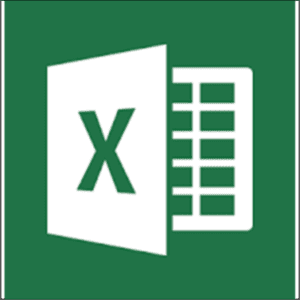
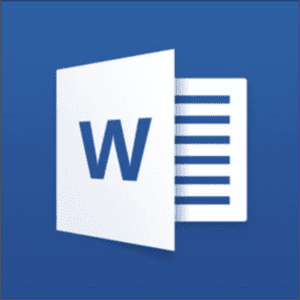
Reviews
There are no reviews yet.