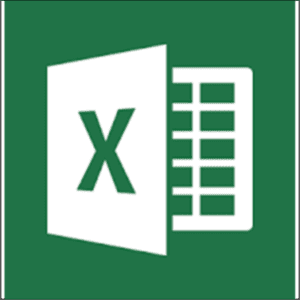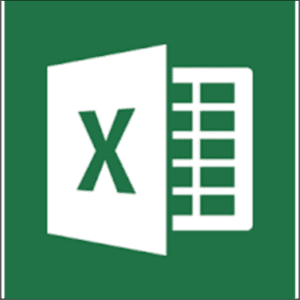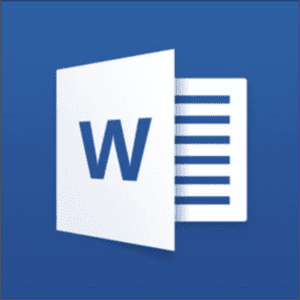Microsoft Office Specialist (MOS)
Participants will learn to proficiently use the advanced features of Microsoft Office for document content management and advanced formatting, spreadsheet management, PowerPoint creation, and much more.
-
Access 2016 Essentials
Course Objectives:
- Create and modify databases
- Manage relationships and keys
- Navigate through a database
- Protect and maintain databases
- Print and export data
- Create and manage tables
- Manage records in tables
- Create and modify fields
- Create a query
- Modify a query
- Create calculated fields and grouping within queries
Category: Microsoft Office Specialist (MOS)$199.00 -
Excel 2016 Essentials
Course Objectives:
- Create worksheets and workbooks
- Navigate in worksheets and workbooks
- Format worksheets and workbooks
- Change views and configurations
- Print and distribute worksheets and workbooks
- Manage data cells and ranges
- Create tables, charts and objects
- Perform operations with formulas and functions
After mastering Excel 2016 Essentials, check out Excel 2016 Expert to get full potential of Excel 2016.
Category: Microsoft Office Specialist (MOS)$199.00 -
Excel 2016 Expert
Course Objectives:
- Save a workbook as a template, with colors, fonts, cell styles and themes
- Reference data using structured references or data in another workbook
- Protect a workbook from further editing
- Prepare a workbook for internationalization
- Apply custom data formats and validation
- Apply advanced conditional formatting and filtering
- Use form controls
- Work with macros
- Define and use named ranges
- Apply functions in formulas using logical functions, math & trig functions, statistical functions and date & time functions
- Get & transform data
- Perform what if analysis
- Troubleshoot formulas
- Create advanced charts
- Create and manage PivotTables
Category: Microsoft Office Specialist (MOS)$199.00 -
Microsoft Office Specialist (Corporate Package)
NOTE: PRICES FOR CORPORATE PACKAGES CALCULATED BELOW.
Buy Now!
A Microsoft Office Specialist (MOS) is an individual who has demonstrated proficiency in using Microsoft Office programs, such as Word, Excel, PowerPoint, Access, Outlook, and OneNote. MOS certification is a globally recognized credential that validates an individual’s skills in using these programs to efficiently complete tasks and create professional-looking documents, spreadsheets, presentations, and databases.
Video descriptions for each course are available soon.
Quantity discounts may apply. FAQ
Enter your organization name and choose desired quantity of each course.
Categories: Corporate Packages, Microsoft Office Specialist (MOS) Tags: Access, Excel, Outlook, PowerPoint, Word$0.00 -
Outlook 2016 Essentials
Course Objectives:
- Connect one or more email accounts
- Preview, read, reply to and forward messages
- Process, create, format and check messages
- Use advanced message options
- Organize messages
- Use signatures and stationary
- Automate replies and organization
- Clean up and archive messages
- Create, organize and manage calendars, appointments, meetings and events
- Create and manage notes and tasks
- Create and manage contacts and contact groups
- Customize the Outlook environment settings
- Print and save Information
- Perform search operations in Outlook
Category: Microsoft Office Specialist (MOS)$199.00 -
PowerPoint 2016 Essentials
Course Objectives:
- Create Presentations from scratch or templates
- Insert and format slides, handouts and notes
- Change Presentation views and configurations
- Insert and work with text, pictures, audio and video
- Work with tables, charts, and SmartArt
- Use transitions and animations
- Prepare for a presentation, including the slide size, narration, and timing
- Manage multiple presentations
Category: Microsoft Office Specialist (MOS)$199.00 -
Word 2016 Essentials
Course Objectives:
- Create and manage documents in Word 2016
- Format text, paragraphs, and sections
- Create tables and lists
- Create and manage references
- Insert and format graphic elements
After taking Word 2016 Essentials we encourage you to enroll in Word 2016 Expert
Category: Microsoft Office Specialist (MOS)$199.00 -
Word 2016 Expert
Course Objectives:
- Control Pagination
- Work with styles
- Perform advanced editing and formatting
- Create and manage indexes
- Create and manage references
- Manage forms and fields
- Create mail merge and labels
- Create and modify building blocks and content controls
- Work with Macros
- Create custom style sets, themes and templates
- Prepare a document for internationalization and accessibility
- Work with templates
- Use version control
- Manage document reviews and changes
New to Word? You may wish to start with Word 2016 Essentials
Category: Microsoft Office Specialist (MOS)$199.00